Converting QIF (Quicken Interchange Format) files to PDF (Portable Document Format) is a straightforward process that enhances document sharing and organization. This guide explores methods‚ tools‚ and best practices for accurate and secure conversions‚ ensuring financial data remains intact and easily accessible.

Understanding QIF and PDF Formats
The QIF (Quicken Interchange Format) is a file format designed to store financial data‚ such as transactions and account information‚ primarily used by financial software like Quicken. It allows users to import and export financial records efficiently. PDF (Portable Document Format)‚ on the other hand‚ is a universal file format known for its ability to preserve document layout‚ fonts‚ and images. It is widely used for sharing documents due to its compatibility across devices and platforms.
While QIF files are ideal for transferring financial data between applications‚ PDF files offer a secure and visually consistent way to present information. Converting QIF to PDF enables users to transform transactional data into a readable‚ shareable format‚ making it easier to archive or distribute financial records without losing their integrity.

Why Convert QIF to PDF?
Converting QIF to PDF ensures financial data is presented in a universally accessible‚ secure‚ and visually consistent format‚ ideal for sharing‚ archiving‚ and maintaining document integrity.
Benefits of Converting Financial Data to PDF
Converting financial data from QIF to PDF offers numerous advantages‚ including universal accessibility and enhanced security. PDFs are widely accepted and can be viewed on any device without requiring specific software‚ making them ideal for sharing financial records. Additionally‚ PDFs maintain consistent formatting‚ ensuring that financial data appears professional and organized. They also provide a secure way to archive sensitive information‚ as PDFs can be password-protected to prevent unauthorized access. Furthermore‚ PDFs are less prone to errors or corruption compared to other formats‚ ensuring data integrity. This format is also easily searchable and can be annotated‚ which is useful for reviewing and referencing financial details. Overall‚ converting QIF files to PDF streamlines document management‚ improves collaboration‚ and safeguards financial information effectively.

Methods for Converting QIF to PDF
Convert QIF to PDF using online tools‚ desktop software‚ spreadsheet programs‚ or PDF editors. Each method offers unique features for seamless financial data conversion.

- Online tools provide instant conversion without software installation.
- Desktop software offers advanced features for bulk conversions.
- Spreadsheet programs enable manual data adjustment before conversion.
- PDF editors allow customization of the final document layout.
Using Online Conversion Tools
Online conversion tools offer a quick and convenient way to convert QIF files to PDF without installing software; Websites like DocHub‚ pdfFiller‚ and MoneyThumb provide user-friendly platforms for this task. Simply upload your QIF file‚ select the conversion option‚ and download the resulting PDF. These tools often support additional features such as file editing and sharing. Many services are free for basic conversions‚ while advanced options may require a subscription. Online converters are ideal for users seeking a hassle-free experience‚ as they eliminate the need for manual formatting or technical expertise. However‚ ensure the chosen platform is secure‚ especially when handling sensitive financial data. Always review the final PDF for accuracy before sharing or storing it. This method is perfect for occasional use and provides a seamless solution for converting QIF to PDF efficiently.
Desktop Software Solutions
Desktop software solutions provide a reliable and efficient way to convert QIF files to PDF. Tools like MoneyThumb Convert Pro Plus and CSV2QIF are designed for seamless conversions‚ offering advanced features such as batch processing and file formatting options. These programs are particularly useful for users who prefer offline processing or need to handle large volumes of financial data. Desktop software often includes additional functionalities‚ such as data editing and customization‚ ensuring the PDF output meets specific requirements. For instance‚ MoneyThumb Convert Pro Plus supports multiple file formats and maintains data integrity during conversion. Similarly‚ CSV2QIF enables users to convert CSV‚ Excel‚ and TXT files to QIF before exporting to PDF. By installing desktop software‚ users gain control over the conversion process and can ensure accuracy and security‚ especially when dealing with sensitive financial information. This method is ideal for professionals and businesses requiring consistent and high-quality document conversions.
Using Spreadsheet Programs
Spreadsheet programs like Excel or Google Sheets can be effective tools for converting QIF files to PDF. First‚ import the QIF file into the spreadsheet program by using utilities like CSV2QIF‚ which converts QIF data into a CSV or Excel-friendly format; Once the data is in the spreadsheet‚ you can organize and edit it as needed. To convert the spreadsheet to PDF‚ use built-in export options or third-party add-ons like PDFescape. This method allows for precise control over the layout and formatting of the final PDF document. It is particularly useful for users who prefer to work within familiar spreadsheet environments and need to make adjustments before finalizing the PDF. Additionally‚ spreadsheet programs often support batch conversions‚ making it efficient to process multiple QIF files at once. This approach ensures that financial data remains accurate and well-formatted during the conversion process.
PDF Editors and Advanced Tools
PDF editors and advanced tools provide robust solutions for converting QIF files to PDF‚ offering enhanced functionality beyond basic conversion. Tools like PDFescape and DocHub allow users to import QIF data‚ edit it‚ and export it as a PDF with customizable formatting. These editors often include features such as form creation‚ annotation‚ and document merging‚ making them ideal for users who need detailed control over their financial documents. Additionally‚ advanced tools like MoneyThumb Convert Pro Plus support batch conversions and preserve the integrity of financial data. These tools are particularly useful for professionals or businesses requiring precise and secure conversions. By leveraging these advanced solutions‚ users can ensure their QIF files are accurately transformed into PDFs while maintaining professional-grade quality and security.
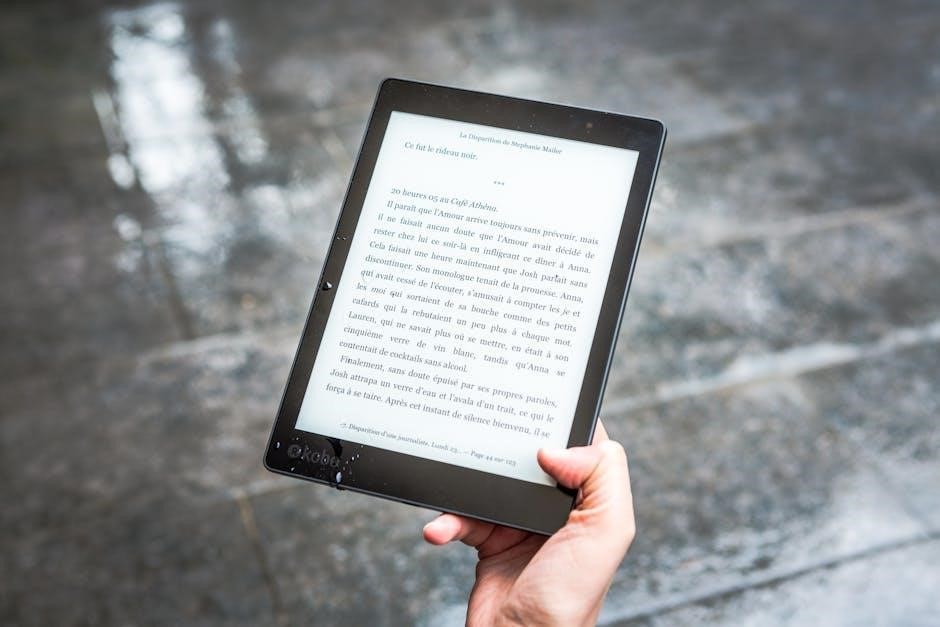
Considerations and Best Practices
Ensure secure handling of financial data during QIF to PDF conversion by using trusted tools like MoneyThumb or DocHub. Always verify data integrity post-conversion to maintain accuracy and reliability.
Ensuring Data Accuracy and Security
When converting QIF to PDF‚ maintaining data accuracy is crucial to preserve financial integrity. Use reliable tools like MoneyThumb or DocHub to ensure precise conversions. Always verify the output for consistency with the original QIF file. For security‚ opt for encrypted platforms and avoid sharing sensitive data on untrusted websites. Tools like PDFescape offer password protection for PDFs‚ adding an extra layer of security. Regularly update software to prevent vulnerabilities and ensure compliance with data protection standards. Additionally‚ validate data formats before conversion to avoid discrepancies. By adhering to these practices‚ you can safeguard your financial information and ensure reliable results.
Troubleshooting Common Issues

When converting QIF to PDF‚ common issues like formatting errors or data mismatches may arise. Ensure your QIF file is correctly formatted before conversion. If errors occur‚ check for updates in your conversion tool‚ as outdated software can cause inaccuracies. For PDFs with embedded images or fonts‚ verify compatibility with your viewer. If the PDF is incomplete‚ re-upload the QIF file and retry the process. Tools like Able2Extract or Adobe Acrobat offer support for resolving such issues. Additionally‚ consult user forums or support pages for specific solutions‚ as shared experiences often provide quick fixes. By addressing these common problems proactively‚ you can achieve seamless conversions and maintain the integrity of your financial data.

Converting QIF to PDF is a simple‚ efficient process that preserves financial data integrity. Tools like MoneyThumb Convert Pro Plus and PDFescape ensure accurate and secure conversions‚ making it a reliable choice for managing financial records.
